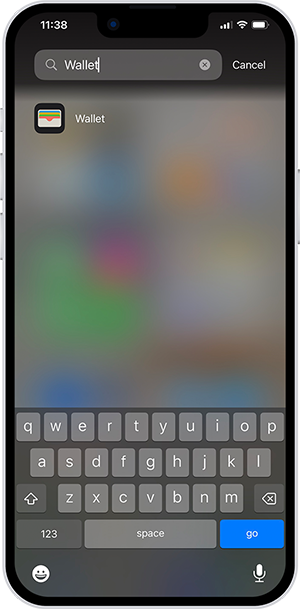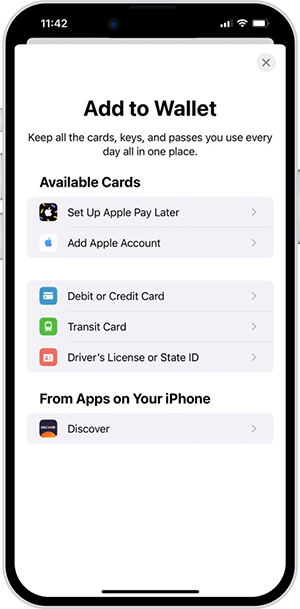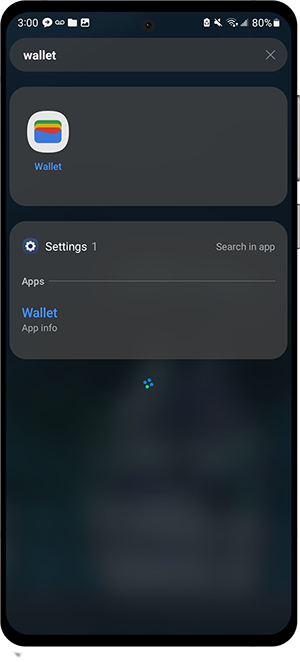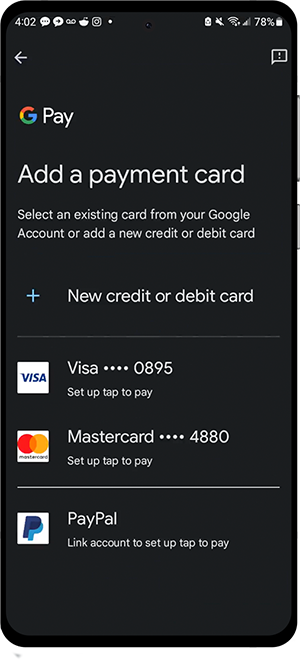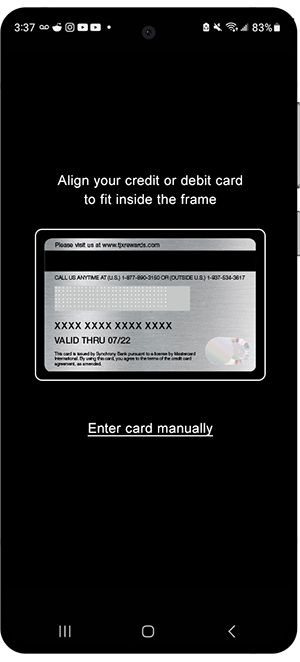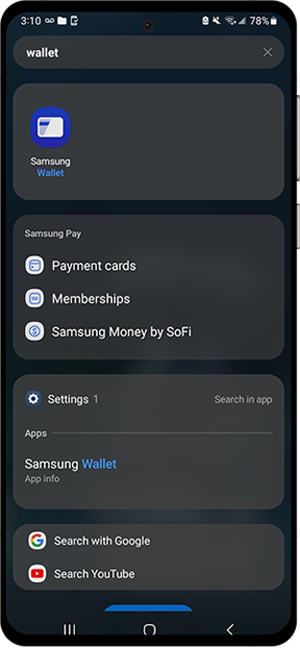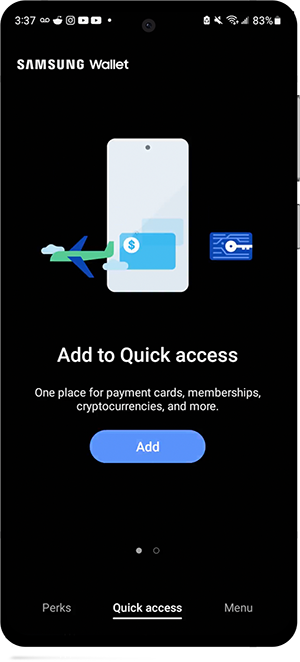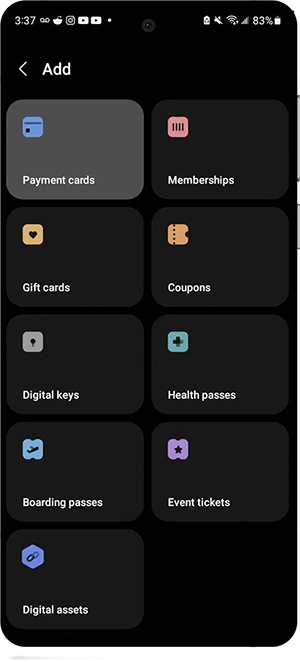Add your TJX Rewards Mastercard to your mobile wallet for an easy, convenient, and secure way to check out in-store, online or in your favorite app. Don’t worry – your card info is password protected and never shared with the merchant, so purchases are always secure.

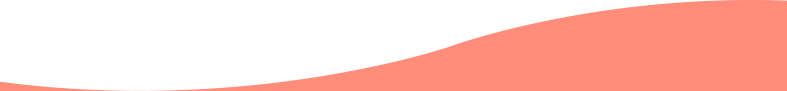
Let’s Add Your Card
The most popular mobile wallets are Apple Pay, Google Pay, and Samsung Pay.
Get your TJX Rewards Mastercard ready – this only takes a few seconds.

Open the app
Open the mobile wallet app on your smartphone.

Add to wallet
Follow the onscreen instructions to add your card. Once added, your card will be displayed on the mobile wallet screen.

Make a payment
Just look for the contactless mark at checkout!
Need Some Help?
Click on the app you’re trying to set up for more detailed instructions.


When It’s Time To Pay
Use your phone to speed through checkouts while continuing to earn all your Rewards.**

Tap
Open the wallet app on your mobile device.
(Try these shortcuts: double click home button or swipe up from bottom of screen)

Pay
Hold the mobile device near card reader/ contactless symbol on pin pad.
Confirm payment by entering passcode or using face ID.

Earn
Enjoy the same benefits of your physical card and earn Rewards Points with each purchase.**
Questions? We’ve Got Answers.
Mobile Wallet FAQs
Mobile wallets are a way to store credit card information so that purchases can be made using your smartphone or smart device rather than a physical card. They give you the ability to make purchases if you forget your wallet. Apple Pay, Google Pay, and Samsung Pay are three of the most popular applications on smartphones that perform as a mobile wallet.
To get started with a mobile wallet, first decide which one you want to use. This
decision
will likely correlate with
your device — Apple Pay for iPhone users and Google Pay or Samsung Pay for Android
users.*
Mobile wallet purchases can be made at terminals with the Contactless Symbol  . It’s easy.
Simply, open your mobile
wallet, select the TJX Rewards® Mastercard® and hold it near the card reader so your
information can be transmitted.
. It’s easy.
Simply, open your mobile
wallet, select the TJX Rewards® Mastercard® and hold it near the card reader so your
information can be transmitted.
Mobile wallets are encrypted and tokenized to protect your card information, meaning that none of your actual card or account numbers are stored within the mobile wallet. When you add your TJX Rewards® Mastercard® to your mobile wallet, that data is converted into a unique code via encryption that can only be accessed by authorized entities.
Yes, adding your TJX Rewards Mastercard to your mobile wallet means you can still shop and earn rewards without the physical card.**
No, there is not a fee to use your mobile wallet.
Yes, you can add your TJX Rewards Mastercard to multiple mobile wallets and on multiple devices.